相关阅读
子比主题卡密功能如何使用可以参考文档
我们可以配合一些第三方的卡密系统,我之前在博客上分享过一篇文章进行专门介绍
开源发卡程序
以下排名不分先后
使用方法
我们可以选择一款开源的发卡程序进行搭建,也可以直接找第三方搭建好的(这种渠道就得自行寻找了)
我们这里以荔枝发卡为例(群里很多二次元的用户应该会喜欢这套系统的?)
搭建完成后,我们可以新建一个分类,譬如起名为猪猪博客

在商品管理>添加商品,然后你需要自行补充商品图标、名称、介绍等资料

最后记得选择上架哦

然后我们需要去子比后台(wp-admin/admin.php?page=zibpay_charge_card_page&tab=add)
充值卡密>添加卡密
进行卡密生成

我们可以在高级选项里设置好位数,我感觉密码不用太长,15位应该就行了,点击确定提交

点击返回列表

点击导出卡密

分割方式我们选择—-
点击确定提交

导出到txt后,我们回到荔枝发卡系统
卡密管理>上传卡密
选择我们刚才创建的商品【10元充值卡】
粘贴我们导出的txt文本

然后就大功告成了?
效果如下,体验地址
https://acg-faka.iculture.cc/?code=YT0yJmI9MQ%3D%3D#buy

一切都调好了记得要在后台修改卡密平台的链接
Zibll主题设置>商城&付费>余额充值>卡密充值说明

这样在前台用户找到卡密的时候,就能轻松找到卡密平台的链接了

思路拓展
你还可以添加不同额度的充值卡,操作方式均相同!
当然,你还可以用同样的方式生成、导入邀请码,譬如有些博客、社区的运营需要强制邀请码注册。

如果你确定要收费,记得一定要强制邀请码注册

更多玩法
其实,之所以推荐这个荔枝发卡,是因为这里面有一个分销的功能挺有意思的
你可以在店铺共享里添加你想要代理的其他店铺链接、API参数
然后你就可以直接把别人店铺商品自动同步过来,可以增加你的额外收入
(但是要先在其他人的网站进行预存)

其他的思路后面慢慢分享,希望新的功能可以为你的运营锦上添花?








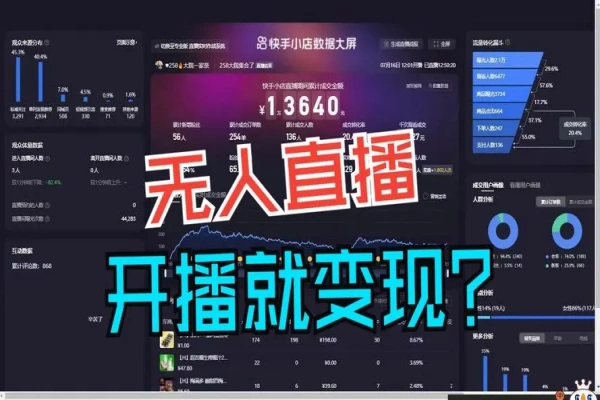

![[网络插件] TieBao·万能通杀器V4.2-软件卡密爆破器【成功率看加密情况】-亿点资源网](https://www.yjjmt.com/wp-content/uploads/2024/05/3f1818d39120240927172140.png)









暂无评论内容