前言
有很多人用过百度资源统计平台的,都知道他里边有个访问来路分析。
今天这个小工具点击就会显示你的IP是通过百度访问到你的网站的,这个可能会对自己的网站有些许的好处。
但是准确来说还是需要你们自己去判断,这个东西非常简单,就是用到wordpress自带的自定义HTML小工具就可以了。
代码我就给大家放在下面了自己取下就可以了,然后里边的链接要改成自己的网站链接,不要用默认的,不然就是你帮我推广了哦
演示图

教程
html部分
1.进入后台,找到 外观—自定义

2.点击小工具

3.点击 {论坛}首页-侧边栏

4.点击添加小工具 下滑找到 自定义html

5.点击展开刚添加的小工具,将代码填入

6.或者根据自己的需求放到需要的位置也可以。
html代码
<!--侧边栏百度一下开始-->
<div class="searchs">
<div class="tit"><strong>点击协助本站seo优化</strong></div>
<mip-form method="get" url="https://www.baidu.com/s?ie=UTF-8&wd=" rel="nofollow" >
<form action="https://www.baidu.com/s?ie=UTF-8&wd=" method="GET" rel="nofollow" target="_blank">
<input type="text" name="wd" validatetarget="q" validatetype="must" placeholder="请输入搜索关键词" rel="nofollow" value="轻论坛">
<div target="q">关键词不能为空</div><input type="submit" value="百度搜索">
</form>
</mip-form>
</div>
<!--侧边栏百度一下结束-->css部分
1.将下方代码放到网站管理后台—》主题设置—》自定义代码—》自定义css代码,把下面的css代码复制粘贴到里面。
css代码
/*协助本站seo优化CSS样式代码*/
.searchs {
background-color: #fff;
border: 1px solid #eaeaea;
padding: 15px;
overflow: hidden;
transition: all 0.3s;
border-radius: 4px;
position: relative;
margin: 0px 0px 15px 0px;
}
.mip-layout-container, .mip-layout-fixed-height {
margin: 0px 0px 0px 0px;
display: block;
position: relative;
}
mip-form form {
position: relative;
}
.searchs input[type="text"] {
border: #45B6F7 1px solid;
border-radius: 4px;
width: calc( 100% - 2px );
}
mip-form input[type='text'], mip-form input[type='input'], mip-form input[type='datetime'], mip-form input[type='email'], mip-form input[type='number'], mip-form input[type='tel'], mip-form input[type='url'] {
padding-right: 30px;
}
.searchs input {
outline: none;
}
mip-form input, mip-form textarea, mip-form select {
border: 1px solid #f1f1f1;
padding: 6px;
display: block;
box-sizing: border-box;
-webkit-box-sizing: border-box;
resize: none;
font-size: 16px;
}
mip-form div {
display: none;
color: #ec1f5c;
font-size: 12px;
text-align: left;
padding: 0 10% 0 3%;
}
.searchs input[type="submit"] {
position: absolute;
right: 2px;
top: 2px;
background-color: #45B6F7;
color: #fff;
font-size: 13px;
margin: 1px;
height: 31px;
line-height: 31px;
padding: 0 10px;
font-family: "微软雅黑";
}
mip-form input[type='submit'] {
border: 1px solid #f1f1f1;
border-radius: 5px;
color: #333;
background-color: #d8d7d7;
}
.searchs input {
outline: none;
}
.tit {
background-color: #FF5E52;
position: relative;
top: -15px;
display: inline-block;
color: #fff;
padding: 4px 15px;
font-size: 14px;
}
.tit strong {
font-weight: normal;
}
.tit {
background-color: #FF5E52;
position: relative;
top: -15px;
display: inline-block;
color: #fff;
padding: 4px 15px;
font-size: 14px;
}
© 版权声明
THE END







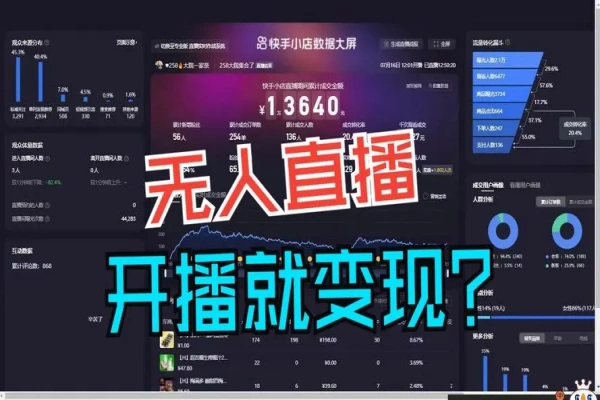












暂无评论内容